 |
Workshop
>Script
>Guidance
>Manual-1.7.4.0
|
OS for the SIC
The SIC works as a plug-in for GIMP, an image editing software in Linux. It is recommended that GIMP can work without problems.
Manual of SIC and Its Example
The manual of SIC and its example are shown below. SIC beginners should try to start your work in accordance with the following procedures. This outlines the points of the SIC.
 Script
-2002/07- Script
-2002/07-
These are for *sic-1.7.4.3 or sic-1.7.5.0
You need check a version number of SIC each script is available on.
 Guidance
-2002/05- Guidance
-2002/05-
How to create the work "Shinjyuku" *sic-1.7.4.0
 Manual
-2002/05- Manual
-2002/05-
Manual *sic-1.7.4.0
 Manual
*sic-1.7.0 2001/11 in Japanese Manual
*sic-1.7.0 2001/11 in Japanese
 Variation
of the work "Mt. Iwate" *sic-1.6.3.2 2001/07 in Japanese Variation
of the work "Mt. Iwate" *sic-1.6.3.2 2001/07 in Japanese
 SIC
Works DataBase in Japanese SIC
Works DataBase in Japanese
Example Using SIC (sic-1.5.0)
There are numerous procedures in SIC. The combinations of numerous plug-ins
enable a wide range of expressions. I will herein give you instructions
on how an SIC job is conducted by showing a most orthodox process. The
following example is made by using an earlier version of SIC. So if you
have already had the current/latest version of SIC and would like to try
it, please refer to the above "Example sic"
|
1.
First, prepare an image in which you are highly interested. If needed,
trim it.
Click the Knife icon and encircle the area you would like to trim. Then click the encircled area and crop it.
|
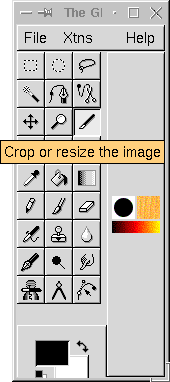 |
|
2.
If needed, make the cropped image clear & distinct by using Filter
→ Enhance → Unsharp Mask
|
 |
|
3.
Make a touch of paintbrush naturally corresponding to the coat of
hair. What about the background? Let's try to make the background
according to the contour of the cat. First spread the contour of
the cat like ripples using a Pencil tool so that a touch of paintbrush
can be oriented to the desired direction.
|
 |
|
4.
Next , extract the direction and strength of edges from the image;
put the pointer on the image and right-click to see the pull-down
menu, and select Synergistic → 1 → 1Gkdirect..。
|
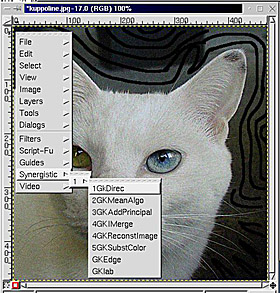 |
|
5.
Then, the direction and strength are recorded for each pixel and
as the result, the following image is produced.
|
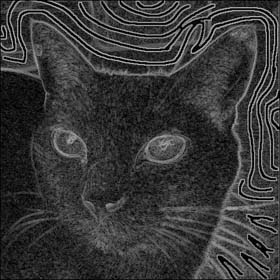 |
|
6.
Based on the above image, form a micro portion as the unit. From
here, conduct a creation job in the L*a*b space because it is done
in correspondence with the human vision. To execute it, return to
the first trimmed cat image and right-click the image.
Then select Synergistic → 1 → Gklab and click the OK button to make a lab image. As GIMP cannot handle the lab space, the whole image looks pinkish.
Based on the lab image, try to make a micro portion as the unit. Right-click the image and select Synergistic → 1 → 2GKMeanAlgo and the following window will open. Then select the Edge image that was previously made as Source 1 and click the OK button.
|
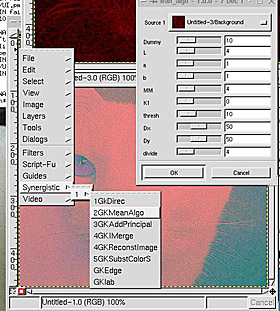
|
|
7.
Wait for a while over a cup of coffee, you will see an image with
a background having the same direction of a touch of paintbrush.
Each portion has its number and its characteristics are recorded
in a file "map." From here, conduct a job using the map.
Like this way, you can draw the characteristics of an image naturally and also you can select the desired direction of a paintbrush touch wherever you want, like the above background corresponding to the contour of the cat. If you use the SIC, you can make a painting of A Night of Stars & The Moon by V. Gogh.
|
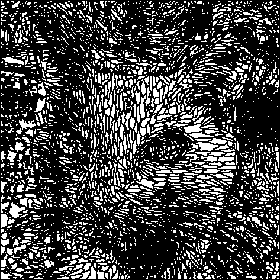 |
Bold expression like a woodblock print.
You can see the difference with an image made just by reducing the number of colors.
Simple colored sketch sketch+paint
In this picture, you can see well the direction of a paintbrush touch in the background.
It is one of the characteristics that there remains a trace of pen in the edge.
Pastel drawing pastel pastel
As the image is a white cat, it cannot demonstrate the expression. Parameter setting is not sufficient.
A novel expression of paintbrush touch that has not been available so far is possible. Expressed by stars and spindles star+line
Any others whatever came to my mindball , net
Up to now, I have been explaining
the features of the SIC. Are you with me?
With these brief explanations, you may think that the SIC is not so much
different from available filters. But as I mentioned before, use of the
whole SIC process enables the paintbrush touch boldly or finely on an
image at any places and in any conditions. That is, you can produce various
images by changing the parameters.
If you wish to have SIC or should you have any questions,contact
here.
|